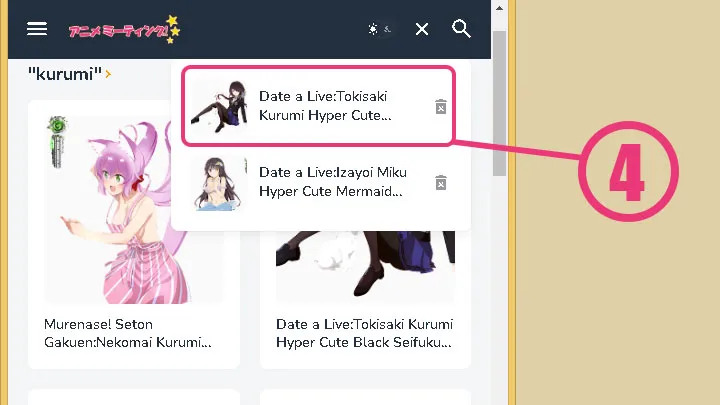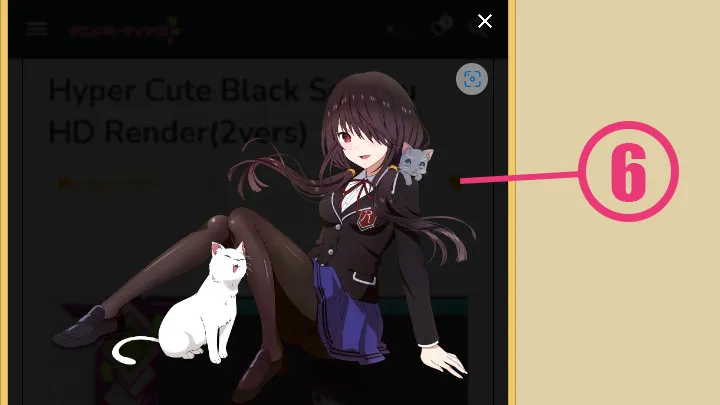On this page you can find all the information related to download resource. It is important that as a user you know this information in order to get the best experience browsing.
Learn how to download anime resource from animemeeting.com
In case you have interest in this tutorial, you can choose your langage:
{getToc} $title={Language} $count={Boolean} $expanded={Boolean}
English
Follow the next steps:
- Firstable, click on "search" icon.
- Find your anime or character.
- Using "daisuki system" you can mark content you like for to download.
- Then click on "daisuki icon" for to download all content you liked.
- Using "daisuki system" you can un-mark content you have downloaded.
- Click on image.
日本語
次の手順に従います。
- まず、「検索」アイコンをクリックします。
- あなたのアニメやキャラクターを見つけてください。
- 「だいすきシステム」を利用すると、気に入ったコンテンツにマークを付けてダウンロードすることができます。
- 次に、「だいすきアイコン」をクリックして、気に入ったコンテンツをすべてダウンロードします。
- 「だいすきシステム」を利用すると、ダウンロードしたコンテンツのマークを解除することができます。
- 画像をクリックしてください。